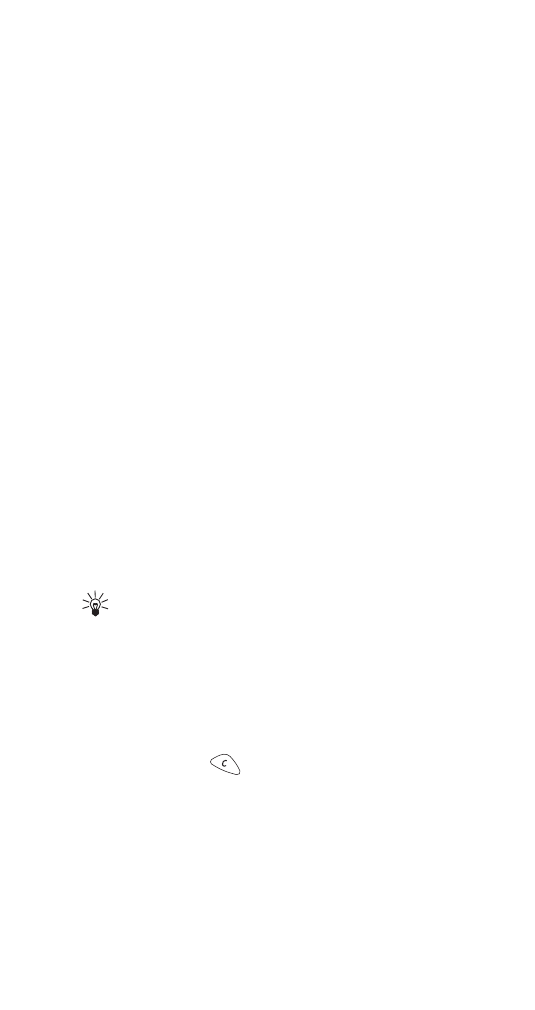
Sending and receiving business cards
You can send and receive electronic business cards. A business
card consists of a name, phone number and e-mail address.
You can save received business cards in your phone book.
Sending a business card
1 Press Menu 1 7.
2 Now you are in your phone book. Scroll to find the name
whose business card information you want to send.
3 Choose the name and press Send.
4 Enter the phone number to which you want to send the
business card (or press Search to locate the number in
the phone book) , and press Send.
Tip: Save your own business card in the phone book.
When you need to send one, it is ready.
Viewing a received business card
When you receive a business card, the phone displays the
text Business card received and sounds an alert (depending
on the ‘Message alert tone’ on page 23).
Note: If you press
at any time before saving the
business card, the business card will be deleted!
1 When your phone displays Business card received, press
Options.
2 Select Show and Press OK.
3 Scroll through the available information.
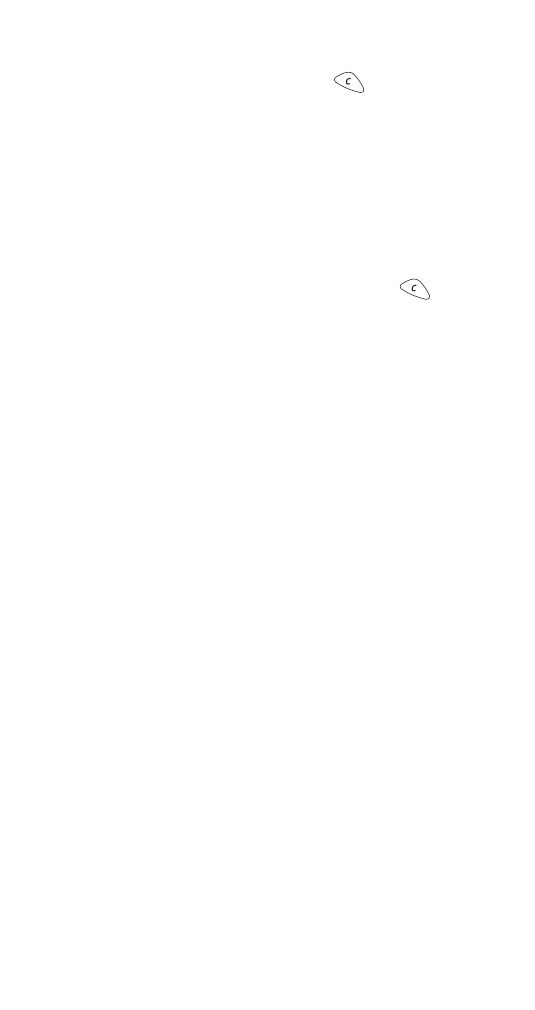
50
Saving a viewed business card
1 After viewing the business card, press
, scroll to
Save, then press OK.
2 At the Name prompt, edit the name if you want to, then
press OK.
3 At the Number prompt, edit the number if you want to,
then press OK.
Deleting a viewed business card
• After viewing the received business card, press
.
Business cards are saved in your phone book and you can
delete them the same way you delete phone book entries.
51